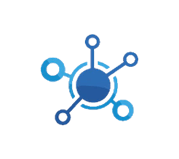
ER8500U
Home ER8500U

ER8500U
The ER8500U is a multi-port Ethernet switch and PoE+ extender for IP video cameras. This Layer 2 PoE+ switch with Gigabit LAN and SFP connections operates as a standard switch for all Ethernet devices up to 100 meters. When used in conjunction with the ET1500U transmitter unit (sold separately) operating distances can be extended up to 600 meters (1968 feet). This makes it ideal for mixed use applications where equipment can be both under 100 meters or up to 600 meters. It provides 802.3AT level (25.5 watts) for PoE+ powered devices up to 300 meters and greater than 802.3AF level power to 600 meters. (See PoE wattage chart for specifics) Being a fully functioning Layer 2 switch, it easily integrates into standard network infrastructure.
Product Description
The ER8500U is another component of Nitek cutting edge Etherstretch™ line. Our Etherstretch™ solution allows for the utilization of existing cable infrastructure (coax or UTP) to transmit data from IP cameras and other network devices along with power to operate these networked devices over the given wire media. This unit also features web based remote monitoring and control of the system.
The ER8500U is a multi-port Ethernet switch and PoE+ extender for IP video cameras. This Layer 2 PoE+ switch with Gigabit LAN and SFP connections operates as a standard switch for all Ethernet devices up to 100 meters. When used in conjunction with the ET1500U transmitter unit (sold separately) operating distances can be extended up to 600 meters (1968 feet). This makes it ideal for mixed use applications where equipment can be both under 100 meters or up to 600 meters. It provides 802.3AT level (25.5 watts) for PoE+ powered devices up to 300 meters and greater than 802.3AF level power to 600 meters. (See PoE wattage chart for specifics) Being a fully functioning Layer 2 switch, it easily integrates into standard network infrastructure.
Using the ER8500U over any ordinary 4-pair category cable for a distance of 600 meters requires only the ET1500 transmitter to provide 100Mb per channel links and power for mega pixel cameras. The 100Mb bandwidth will easily operate even high-bandwidth IP cameras or any other Ethernet devices.
The ER8500U receiver and ET1500U transmitter require very little installation time & absolutely no set up or configuration to function. Simply connect a network device to the transmitter. LED connectivity indicators on the receiver show the status of network communication and PoE power. The ER8500U Etherstretch network extender overcomes cable distance limitations inherent in traditional networking topologies.
Features
• Remotely powers network devices and transmits IP data over network category cables up to 600 meters/1,968 feet
• Rack mounted multi-channel (8) Etherstretch solution
• Includes a built-in power source for all connected devices
• Gigabit output network connectivity
• Supports 10/100 and PoE over UTP (CAT5e / CAT6)cables
• Supports mega-pixel technology
• SFP port supports Fiber interfacing
• Supports any network device, including IP cameras
• NEXTT provides remote monitoring
• Easy to install, no set up required
• LED indicators for network signals, link status and power
• Short circuit, over current and over voltage protection
• Supports IEEE802.3af (15.4W) and IEEE802.3at (25.5W)
• Ground loop isolation
• Made in the U.S.A.
Tech Specs
| Network Output Port | 1 RJ45 Connector, 1 Gigabit |
| SFP Port | 1 SFP port for 1 Gigabit |
| Link Port | 8 RJ45 Connectors |
| System Latency | <1mS over 1000ft CAT5e |
| Dimensions | 1 RU x 304mm D / 12.0” D |
| Operating Temperatures | 0° to 52° C / 32° to 125° F |
| Shipping Weight | 5,4kg / 12 lbs |
| Shipping Dimensions | 457mm x 609mm x 215mm / 18”W x 24”H x 8.5”D? |
| Power Requirements | IEC380 connector – 110-240VAC/50-60Hz/320Watt Max |
| LED Connectivity Indicators | Link Status, Power, PoE Out, 10/100/1000Mb |
| Mounting | Standard rack mounting |
| Humidity | ?Up to 95% non-condensing |
| Power Output | 250 watts Internal |
| PoE Capabilities | Compliant w/ IEEE 802.3af & IEEE 802.3at Standards |
Downloads
ER8500U Specification Sheet Last Updated: March 2, 2018
ER8500U Installation Manual Last Updated: February 28, 2018
Factory Reset Procedure Last Updated: December 12, 2017
ER8500U Last Updated: April 18, 2018
